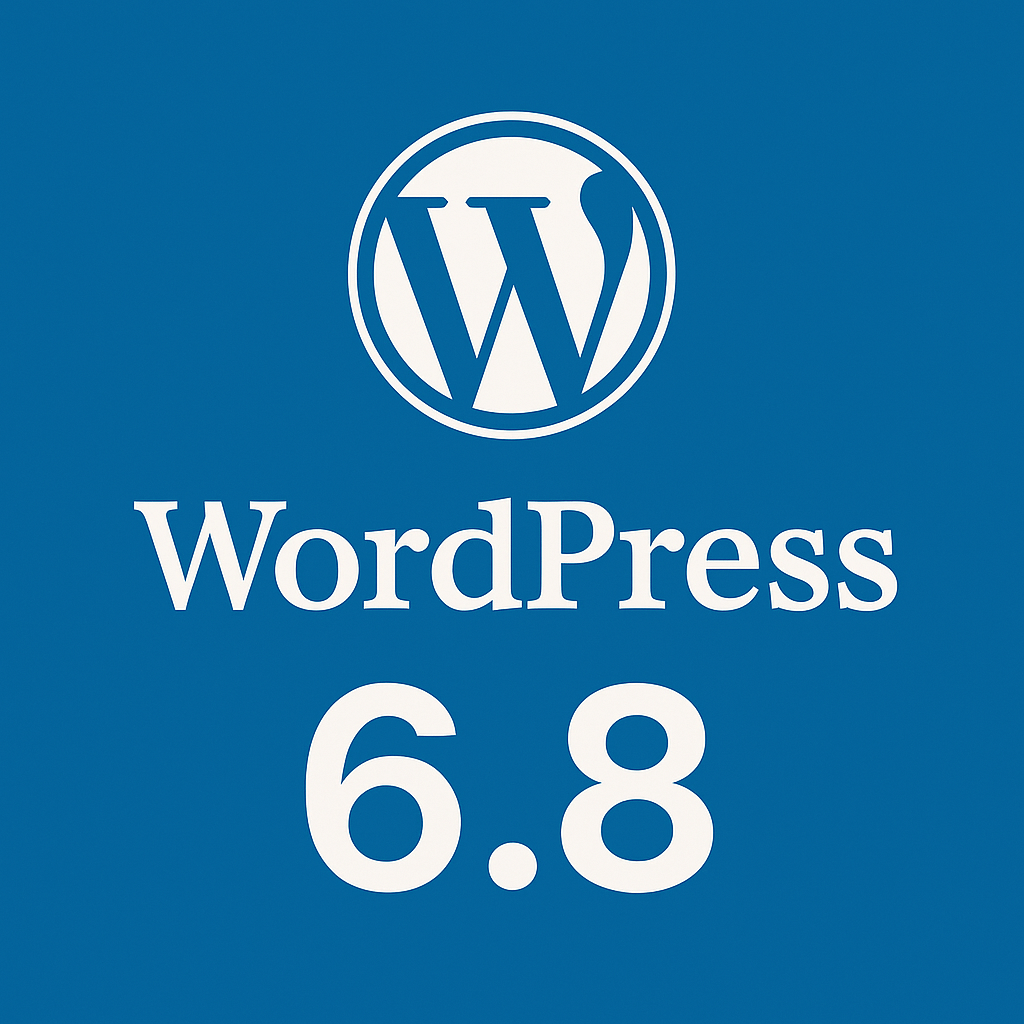
Explore what’s new in WordPress 6.8 including enhanced site editor, design tools, performance upgrades, and accessibility improvements.
The release of WordPress 6.8 marks another significant milestone in the evolution of the world’s most popular content management system. Packed with new features, performance enhancements, and accessibility improvements, version 6.8 continues WordPress’s mission to democratize publishing and empower both developers and content creators.
In this article, I’ll walk you through the key highlights of WordPress 6.8 and how they can impact your workflow — whether you’re a developer, designer, or site owner.
🎯 Key Features and Updates in WordPress 6.8
1. New Site Editor Enhancements
WordPress 6.8 takes Full Site Editing (FSE) to the next level. Now, you can access more template parts and get an even smoother block editing experience inside the Site Editor. Key updates include:
-
Improved navigation between template parts.
-
Easier management of site-wide elements like headers, footers, and sidebars.
-
More control over global styles — fonts, colors, and layout spacing.
🔧 Tip for developers: The improved API for block themes makes it easier to register custom template parts and layouts.
2. Block Editor Upgrades
Expect more intuitive and refined block editing with:
-
New Blocks: Expect additions like Table of Contents, Footnotes, and improved Query Loop blocks.
-
Better Drag-and-Drop: Visual indicators now help you place blocks exactly where you want them.
-
Style Book: This powerful tool lets you preview and adjust block styles all in one place.
3. Performance Improvements
Under-the-hood enhancements continue to boost WordPress speed and efficiency:
-
Faster load times for both front-end and admin dashboard.
-
Optimized lazy loading for images and iframes.
-
Reduced database queries on specific pages.
These changes make a big difference, especially for larger sites or eCommerce stores where every millisecond counts.
4. Accessibility Improvements
WordPress 6.8 makes strides toward better inclusivity:
-
Better keyboard navigation for screen readers.
-
Improved labeling and focus management in the editor.
-
Enhanced color contrast and form field instructions.
As developers, ensuring accessibility isn’t just a best practice — it’s a responsibility.
5. Design Tools and Typography Tweaks
Designers will love the new level of control over typography and layout:
-
Support for fluid typography lets your text scale better across devices.
-
Improved spacing tools allow for better visual consistency across blocks.
-
You can now create and reuse custom style variations with ease.
🧩 Theme and Plugin Developers: What You Should Know
If you’re building with block themes, now is the time to explore:
-
New theme.json options for granular design control.
-
Updates to the Block API that allow for more extensibility and custom block creation.
-
Expanded support for block pattern categories, making it easier for users to discover your custom patterns.
✅ Final Thoughts
WordPress 6.8 continues to push the boundaries of what’s possible with no-code and low-code site building — while still offering deep customization for developers.
As someone who’s been working in WordPress development for over a decade, I’m genuinely excited about the direction WordPress is heading. These tools not only help clients build beautiful and fast websites but also reduce the reliance on heavy third-party plugins.
If you haven’t updated your site yet, make sure to back it up first, test your theme and plugins in a staging environment, and then make the leap to 6.8.
💬 What Do You Think?
Have you updated to WordPress 6.8 yet? Which feature are you most excited about?
Let me know in the comments — or reach out if you need help upgrading or customizing your WordPress website.
